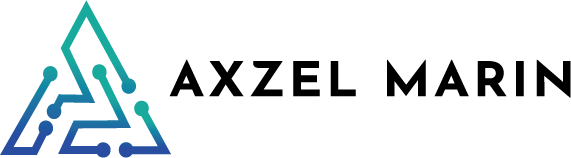Switching from Official Firefox Server to Self-Hosted Rust-Based Solution with SyncStorage-RS on Docker – A Step by Step Guide
{\*\*
[Top](#top)
**Author:** Diego Siqueira
**Published:** *2 hours ago*
**Tags:** #firefox_sync #self-hosting #librewolf #firefox #syncstorage-rs #mariadb #reverse_proxy #caddy #server_management #open_source\
{\*\*}
Setting up a self-hosted Firefox Sync server using the Rust-based solution, SyncStorage-RS on Docker can provide greater control over your data privacy. This guide walks you through the process step by step while highlighting potential challenges and solutions encountered along the way.
{\*\*}
**Table of Contents**
\1. **Preparing Your Environment**
\2. **Installing Required Software**
\3. **Setting Up Docker and Compose**
\4. **Cloning SyncStorage-RS Repository**
\5. **Initializing the Database with MariaDB Container**
\6. **Configuring Reverse Proxy with Caddy**
{\*\*}
**1. Preparing Your Environment**
To begin, ensure you have a server or virtual machine running Linux OS (either Debian/Ubuntu or Fedora) with sufficient resources to handle the SyncStorage-RS container and associated services.
{\*\*}
**2. Installing Required Software**
Install necessary packages for Docker, MariaDB, Caddy reverse proxy, Git client, and other dependencies depending on your Linux distribution:
\* **Debian/Ubuntu**: `sudo apt update && sudo apt install docker-ce docker-compose mariadbd git`
\* **Fedora**: `dnf install docker containerd MariaDB Server caddy cgit git`
{\*\*}
**3. Setting Up Docker and Compose**
After installing the required software, start the Docker daemon service:
\* **Debian/Ubuntu**: `sudo systemctl start docker`
\* **Fedora**: `systemctl start docker && systemctl enable –now containerd mariadbd caddy`
{\*\*}
**4. Cloning SyncStorage-RS Repository**
Clone the official repository to your server:
“`bash
git clone https://github.com/mozilla/syncstorage-rs
cd syncstorage-rs
“`
{\*\*}
**5. Initializing the Database with MariaDB Container**
Create a new database and user for SyncStorage-RS:
\* **Docker Compose**: `cp docker/initdb.example.sh initdb.sh && sed -i ‘s|
\* **Run Initialization Script:** `chmod +x initdb.sh ; ./initdb.sh`
{\*\*}
**6. Configuring Reverse Proxy with Caddy**
Update your Caddy reverse proxy configuration to point to the new SyncStorage-RS server:
“`bash
mydomain:443 { reverse_proxy firefox_syncserver:8000 { } }
“`
After updating Caddy with the DNS entry, restart both proxy and sync server to complete setup.
{\*\*}
**Challenges Faced**
Despite successfully setting up everything, several issues surfaced during this process:
\* **Database persistence**: Persistent data problems occurred when restarting MariaDB container. Ensure clearing old data if needed.
\* **Server storage**: Server ran out of space due to Docker image and intermediate files size during build process.
\* **Following the right steps**: Time was spent experimenting with Docker setup before finding a working configuration.
{\*\*}
**Final Thoughts**
While establishing a self-hosted Firefox Sync server isn’t straightforward, especially for those unfamiliar with Docker or database management, community efforts like `syncstorage-rs-docker` make it achievable. After investing approximately two hours into this project and encountering some obstacles along the way, you can enjoy greater control over your data privacy using a self-hosted solution.
{\*\*}
Complete Article after the Jump: Here!