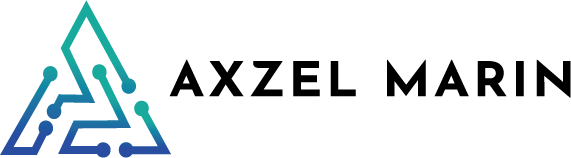To utilize Rayhunter, an Rust tool designed to detect cell site simulators on an Orbic mobile hotspot, follow these steps:
1. **Clone or download**: Firstly, clone the repository from GitHub using `git clone https://github.com/EFForg/rayhunter` or download it as a zip file by visiting [https://github.com/EFForg/rayhunter](https://github.com/EFForg/rayhunter).
2. **Install dependencies**: Ensure you have Rust installed on your system, then navigate to the Rayhunter directory and run `cargo install cargo-make`. This command will install additional required packages for building the tool.
3. **Build**: Execute `cargo make build` in the terminal while staying inside the project folder to compile Rayhunter into an executable file named ‘rayhunter’. If successful, you should see a message indicating that “target/release/rayhunter” has been created.
4. **Connect device**: Connect your Orbic mobile hotspot to your computer using a USB cable or Wi-Fi tethering if applicable. Ensure it is powered on and in access mode (check manufacturer’s instructions).
5. **Run Rayhunter**: Open a terminal window, navigate back to the root directory of the cloned/downloaded repository containing ‘rayhunter’, then run `./target/release/rayhunter -d
6. **Monitor output**: The tool will start scanning for potential cell site simulators and display results in the terminal window as they are detected. If any suspicious activity is found, it will be highlighted accordingly.
7. **Stop monitoring**: To halt the scan at any time during execution, press Ctrl+C simultaneously on your keyboard while keeping the terminal active.
8. **Cleanup**: After completing your analysis or encountering issues with Rayhunter, ensure to remove sensitive data and temporary files by running `cargo make clean` in the project directory before deleting it from your system if no longer needed.
9. **Legal disclaimer**: Although this tool is believed not to violate any laws or regulations within the United States at time of writing, users are responsible for ensuring compliance with applicable local laws and should consult legal professionals when unsure about potential risks associated with its use outside US jurisdiction.
_Note: The provided instructions assume you have basic knowledge of navigating Linux/Unix-based command line environments._
For more detailed information, refer to the README file within the repository or reach out to the project contributors via GitHub issues page.
Complete Article after the Jump: Here!