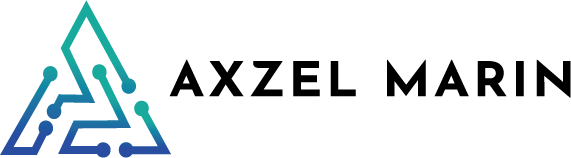Title: Introducing Interview Coder – An Invisible AI Assistant for Cracking Coding Challenges
Interview Coder offers a revolutionary solution to assist programmers in tackling coding interviews. This invisible AI tool operates seamlessly across various platforms such as Zoom, Google Meet, Hackerrank, and more without detection by screen-recording software or screenshots. It ensures undetectability on MacOS (except some versions), Windows, and Linux systems.
With its advanced features, Interview Coder captures problem statements through screenshot input while providing detailed explanations for each step in generating solutions. Users can also debug their existing code by taking additional screenshots to receive optimization suggestions with before-and-after comparisons.\
The intuitive interface includes easy keyboard commands like ⌘ + B (Hide/show Interview Coder), ⌘ + H (Capture problem or solution screenshots), and ⌘ + ↵ (Generate solutions or optimize code). Additionally, users can reset everything with a single press of ⌘ + R while quitting the application removes all functionality using ⌘ + Q.
Interview Coder supports various programming languages but may not cover every language comprehensively. For any issues encountered or further questions regarding its usage, refer to their comprehensive help center available at /help.\
Download Interview Coder today and take the short way towards acing your coding interviews! It’s available for MacOS via Apple Store download link provided within the article as well as Windows users can access it through a direct download link given in this description.
Interview Coder is committed to providing exceptional service with their Contact Us form (/contact), Refund Policy (/policies), Cancellation Policy (/policies), Terms of Service (/policies) pages ensuring transparency throughout your experience.
Complete Article after the Jump: Here!