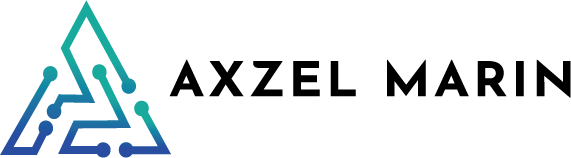# Anon-Kode: Interactive LLM Command Line Tool for Coding Assistance and AI Experimentation
Anon-Kode is a command line tool designed to provide coding assistance, AI experimentation capabilities, and seamless integration with various Large Language Models (LLMs) such as OpenAI’s models. It allows developers to work directly from the terminal while leveraging powerful language models for code generation, debugging, optimization, and more.
## Key Features:
– Compatibility with multiple LLM providers like OpenAI API or custom endpoints supporting OpenAI protocols.
– Interactive user interface enabling natural language commands for various coding tasks such as creating new files/folders, editing existing code snippets, running scripts and more.
– Customizable settings in `config` file to tailor the tool according to individual preferences and requirements.
– No telemetry or backend servers apart from chosen LLM providers ensuring user privacy.
## Warning:
Use Anon-Kode at your own risk as it involves interacting with powerful AI models that may generate unexpected results or potentially sensitive content. Always exercise caution while using this tool for critical applications and ensure proper testing before implementation in production environments.
## Getting Started:
1. Install Python3 (version >= 3.7) along with pip package manager if not already installed on your system.
2. Clone the Anon-Kode repository from GitHub using `git clone https://github.com/dnakov/anon-kode`. Alternatively, download as a zip file and extract it to desired location.
3. Navigate into the cloned or extracted directory by running `cd anon-kode`.
4. Install required dependencies with pip: `pip install -r requirements_dev.txt` (for development purposes) or `pip install -r requirements_runtime.txt` (for runtime usage).
5. Launch the tool using either of these commands depending on your preference for model selection method:
* For interactive mode with available models list: `python main_interactive.py`
* To manually set a specific model endpoint in config file: `python main_configured.py`
6. Follow prompts to configure the LLM provider and start utilizing Anon-Kode’s powerful features for coding assistance, AI experimentation, etc., directly from your terminal!
## License Information:
Anon-Kode is released under MIT license allowing free use as long as proper attribution remains intact. For more details about licensing terms please refer to the `LICENSE` file included in this repository.
For further questions or issues encountered while using Anon-Kode, feel free to visit its GitHub page at [https://github.com/dnakov/anon-kode](https://github.com/dnakov/anon-kode).
Complete Article after the Jump: Here!